相册的功能设置—浏览量开关
注册用户登录电脑端后台https://www.uphoto.cn/login.html或微信小程序“优拍摄卡”,进入我创建的相册,找到需要设置的相册,点击“功能设置”-“展示设置”-其他显示排版-照片浏览量,可以显示或关闭,默认显示。
电脑端后台示例图:
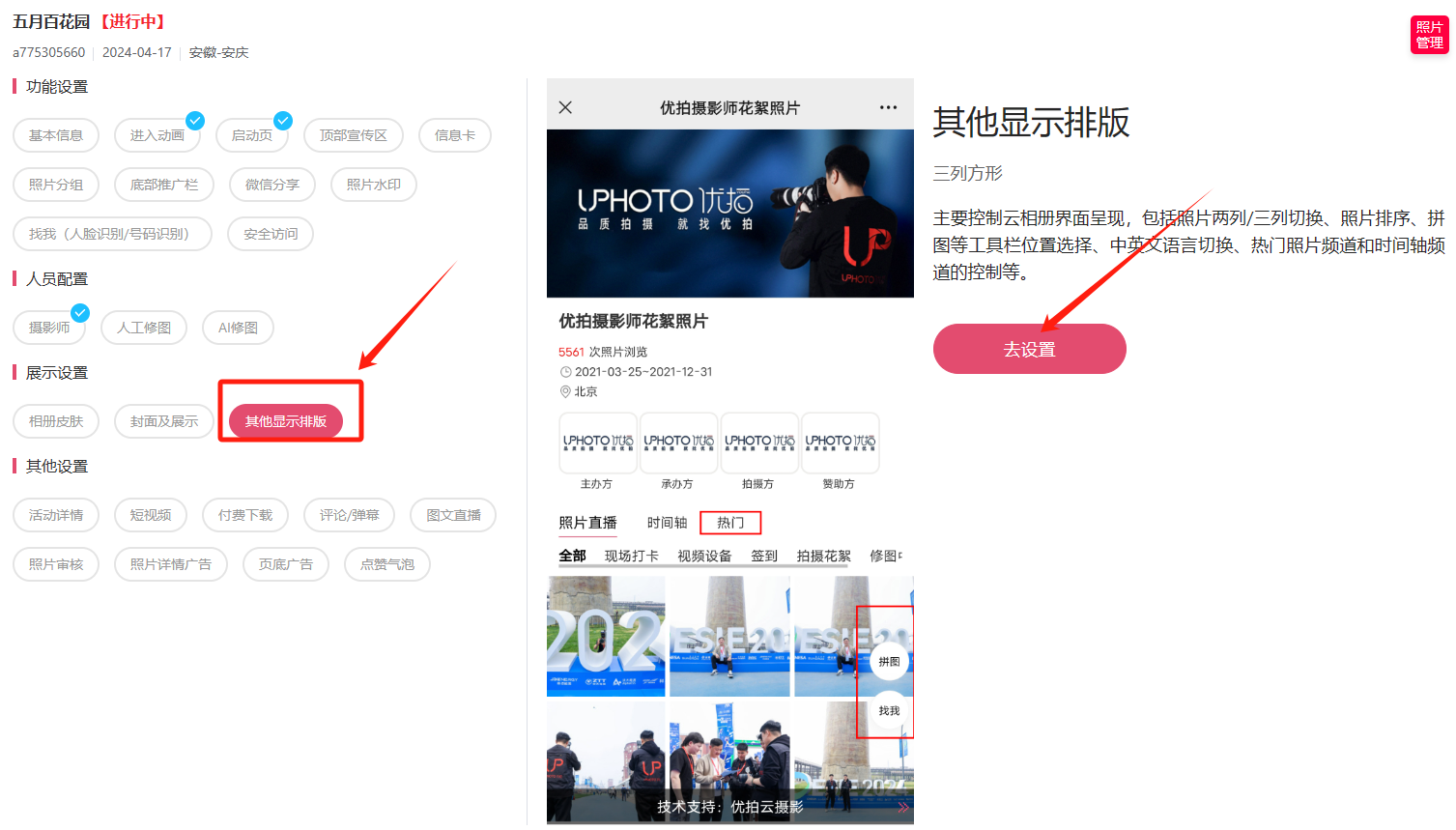

手机端后台示例图:
1.登录微信小程序《优拍摄卡》 2.点击已创建相册 3.选择需要的相册点击功能设置
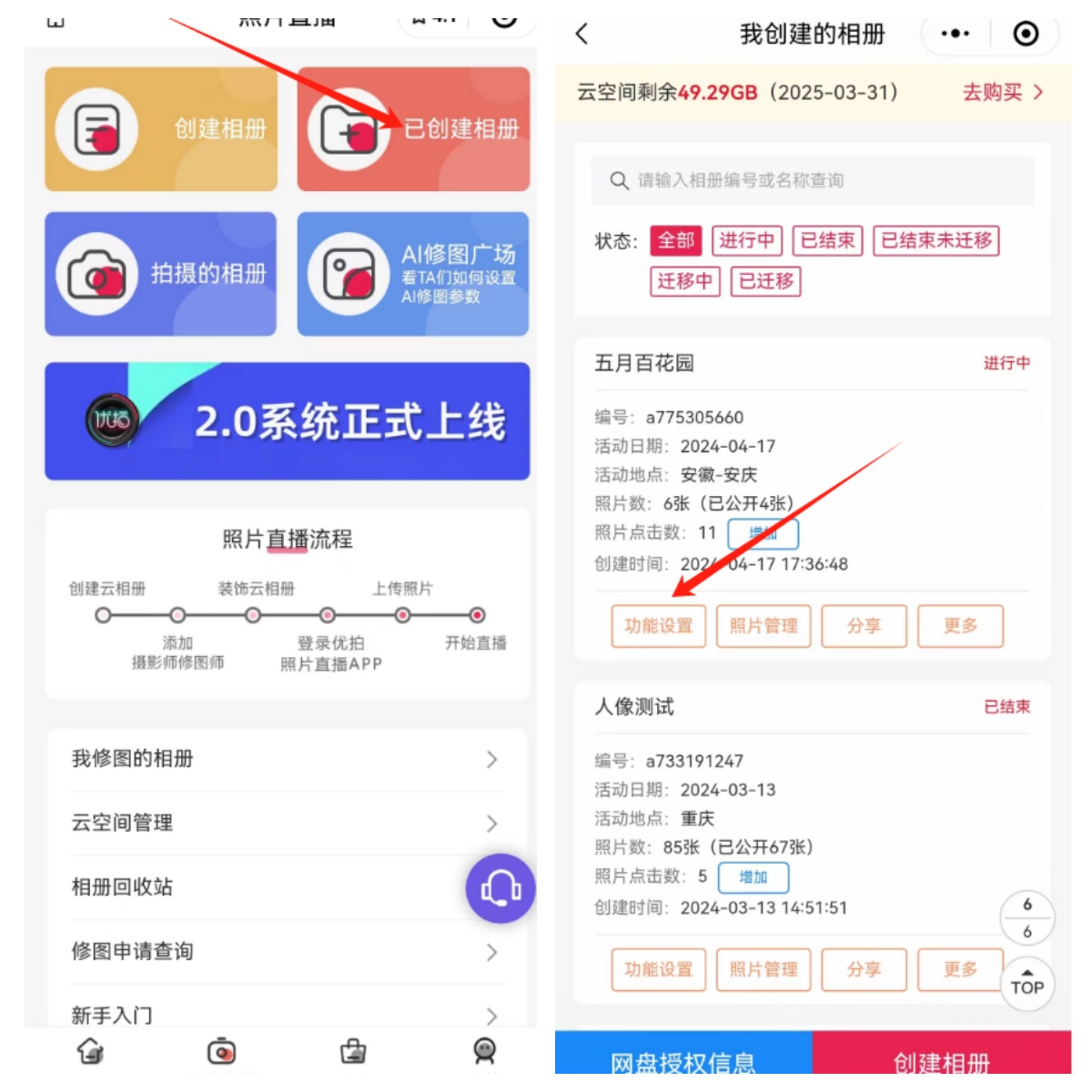
4选择展示设置,点击其他显示排版,设置开启或关闭照片浏览量。
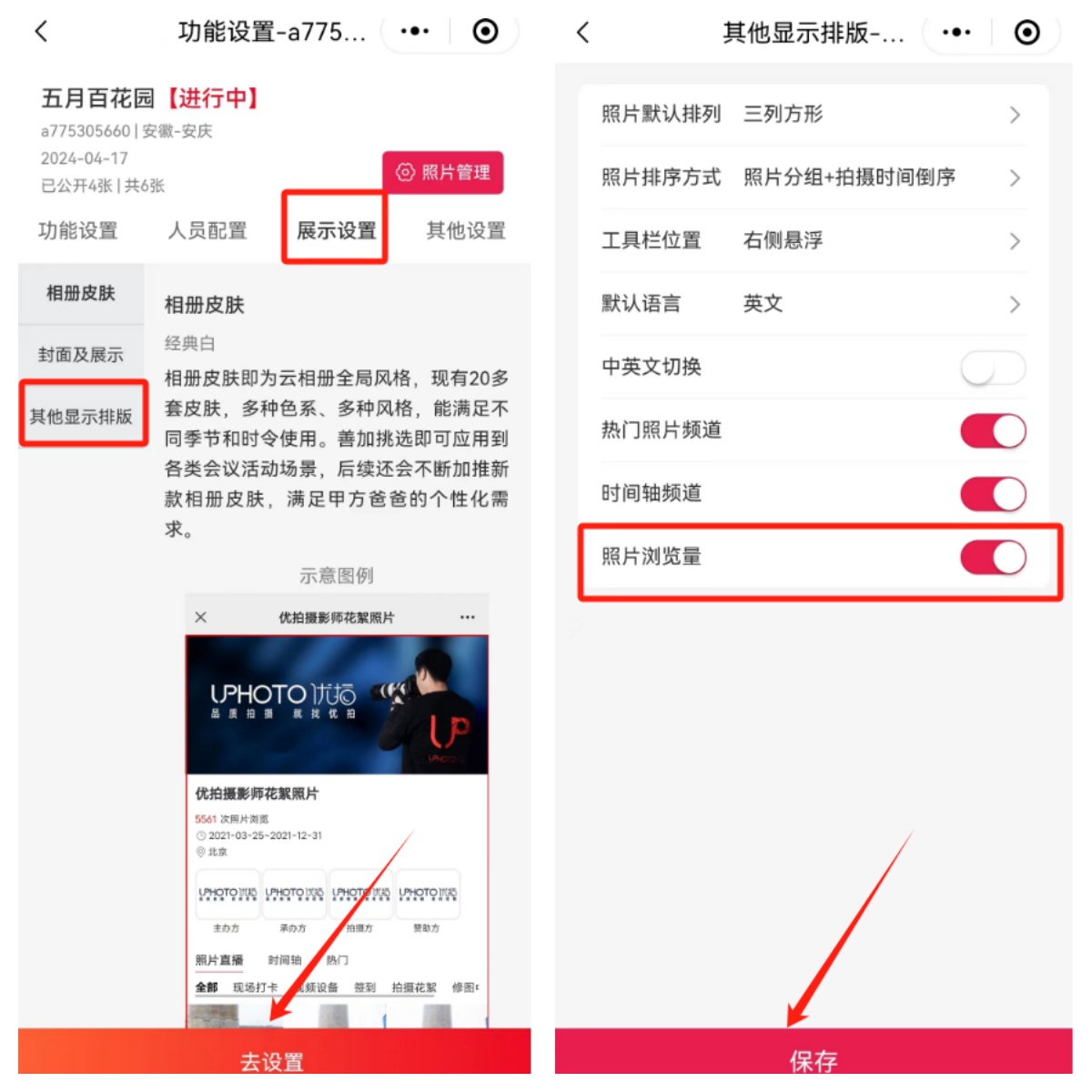
更多信息请登录官方网站:
1 直播平台注册:https://www.uphoto.cn/register.html
2 直播APP下载:https://www.uphoto.cn/appdownload.html
3 直播新手入门:https://www.uphoto.cn/getstart.html
4 直播后台教程:https://www.uphoto.cn/help_ialbum.html
5 直播常见问题:https://www.uphoto.cn/faq.html
6 直播单反相机设置:https://www.uphoto.cn/help_islrcamera.html
7 直播设备:https://www.uphoto.cn/help_ipbox.html
8 直播营销攻略:https://www.uphoto.cn/help_imarketing.html
9 直播云空间购买:https://www.uphoto.cn/product.html
10 直播数据线购买:https://www.uphoto.cn/product_gpats.html
11 直播人工修图AI修图购买:https://www.uphoto.cn/product_gretouch.html
12 直播修图助手下载(页面下拉到底):https://www.uphoto.cn/tools.html
